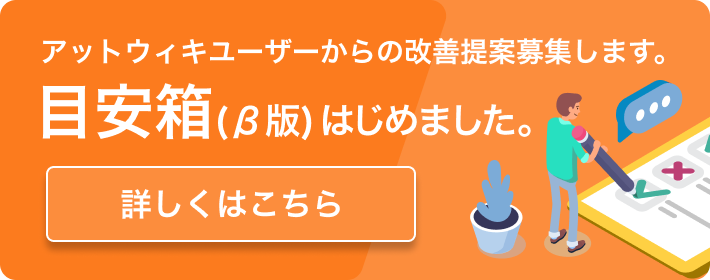Choc-Net!
【amanda】リカバリツールの利用方法(amrecover)
最終更新:
choc-net
-
view
【amanda】リカバリツールの利用方法(amrecover)
前提条件
バックアップを取る際に、amanda.confの''dump typeにてOption index''を追記する必要がある。
起動方法
- 起動コマンド
# amrecover -C DailySet1 -s localhost -t localhost -d /dev/st0
- 補足
- -C バックアップに使ったセッティングを指定。
- -s ファイルのインデックスを持っているサーバ名を指定。
- -t テープドライブが繋がっているサーバ名を指定。
- -d テープドライブのデバイス名を指定。
- ''-s -t'' 同じサーバ名を指定(別サーバになることはあるのか?)
- 実行例
# ''amrecover -C DailySet1 -s localhost -t localhost -d /dev/st0'' AMRECOVER Version 2.4.4p1. Contacting server on localhost ... 220 pc_name1 AMANDA index server (2.4.4p1) ready. 200 Access OK Setting restore date to today (2006-01-19) 200 Working date set to 2006-01-19. 200 Config set to DailySet1. 501 Host pc_name1 is not in your disklist. Trying host pc_name1 ... 501 Host pc_name1 is not in your disklist. amrecover>
リカバリ方法
- ダンプホストの指定
amrecover> sethost localhost
- 実行例
amrecover> ''sethost localhost'' 200 Dump host set to localhost.
- ディレクトリ(デバイス名の指定)
amrecover> setdisk /etc
- 補足
- ディレクトリ(デバイス名)は、disklistに書かれているパス(デバイス)を指定。
- 実行例
amrecover> ''setdisk /etc'' Scanning /backup... 200 Disk set to /etc.
- 戻したい日付
amrecover> setdate 2006-01-18
- 実行例
amrecover> ''setdate 2006-01-18'' 200 Working date set to 2006-01-18.
- テープ内のファイルをリスト
amrecover> ls
- 実行例
amrecover> ''ls'' 2006-01-18 . 2006-01-18 .pwd.lock 2006-01-18 DIR_COLORS 2006-01-18 DIR_COLORS.xterm 2006-01-18 FreeWnn/ ~以降省略~
- テープ内のディレクトリを移動
amrecover> cd amanda/DailySet1
- 実行例
amrecover> cd amanda/DailySet1 /etc/amanda/DailySet1
- ローカルのディレクトリ移動
amrecover> lcd /etc/
- 実行例
amrecover> lcd /etc/amanda/DailySet1/
- 特に何も出力されない。
- リストア対象ファイルの追加
amrecover> add amanda.conf.20051215
- 実行例
amrecover> add amanda.conf.20051215 Added /amanda/DailySet1/amanda.conf.20051215
- リストア対象のリスト
amrecover> list
- 実行例
amrecover> list TAPE pc_name1_01 LEVEL 0 DATE 2006-01-18 /amanda/DailySet1/amanda.conf.20051213 /amanda/DailySet1/amanda.conf.20051215- リストア実行
amrecover> extract
- 実行例
amrecover> extract Extracting files using tape drive /dev/st0 on host localhost. The following tapes are needed: pc_name1_01 Restoring files into directory /etc Continue [?/Y/n]? Extracting files using tape drive /dev/st0 on host localhost. Load tape pc_name1_01 now Continue [?/Y/n/s/t]? ./amanda/DailySet1/amanda.conf.20051213 ./amanda/DailySet1/amanda.conf.20051215
- ツールの終了
amrecover> exit
- ヘルプの参照
amrecover> ?