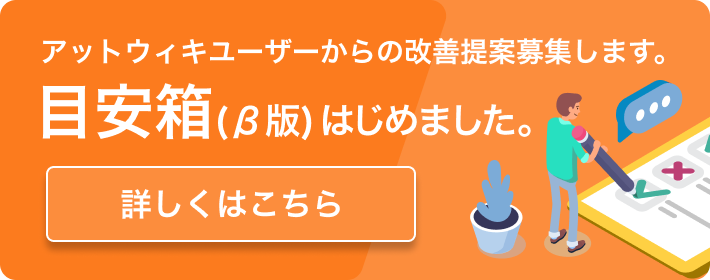「プログラミングのお勉強Blog/2005年08月21日/FirebirdをFC4にインストール!」の編集履歴(バックアップ)一覧はこちら
「プログラミングのお勉強Blog/2005年08月21日/FirebirdをFC4にインストール!」(2005/09/03 (土) 12:46:28) の最新版変更点
追加された行は緑色になります。
削除された行は赤色になります。
#blognavi
Firebird という オープンソースRDBMSを見つけた。
&ref(http://www.firebirdsql.org/images/logo_left_90.gif)
[[http://www.firebirdsql.org/]]
なにやら FirefoxとThunderbird を足したような名前で、ついつい惹かれてしまった.....
元々はボーランドのInterBaseというRDBMSだそうだ。
オープンソースRDBMSといえば、MySQL、PostgreSQLの2大DBという気がしていたが、元は商用からきているFirebird。結構面白そうである。
** まずはインストール
まずはFC4にインストールしてみよう。
上記サイトからダウンロードをたどり、プログラムをダウンロードする。
***アーキテクチャの違い
ここで、
FirebirdCS-1.5.2..... というものと
FirebirdSS-1.5.2..... というものがある。
CSとSSとは?
これはアーキテクチャの違いで、
Classic(CS)とSuper Server(SS) の違いである。
原文から行くと、
Classic
The classic architecture allows for programs to
directly open the database file. It is architected to
allow the same database to be opened by several
programs at once. The classic engine also allows
remote connections to local databases by providing an
inetd or xinetd service (This spawns a seperate task
per user connection).
Super Server
The super server architecture provides a server
process, and client process cannot directly open the
database file and all SQL requests are done via the
server using a socket. The super server makes use of
lightweight theads to process the requests.
ということである。簡単に解釈すると、
Classicはクライアントのプログラムが個別にDatabaseファイルをオープンする為、共有のRDBMSプロセスが無く、SuperServerはFirebirdのサーバープロセスを起動し、それを通してクライアントがアクセスするアーキテクチャらしい。
つまり、Oracle Databaseでいうところの専用接続と、マルチスレッド接続にちょっと近いかな。
(ちょっと発想は違うが、ORACLEのクライアントプロセスだけを考えれば、クライアントごとに起動されるタイプと、共有プロセスでマルチスレッド接続されるのはイメージとしては合うかな。)
で、どちらが良いかということだが、単に一人だけで、まずは純粋にRDBMS機能をテストするということではClassicの方が分かりやすいはず。
共有プロセスの管理等はまた別途で考える。
ということで、下記をダウンロード。
FirebirdCS-1.5.2.4731-0.i686.rpm
早速 rpm コマンドでインストール
# rpm -i FirebirdCS-1.5.2.4731-0.i686.rpm
/opt/firebird/bin/gsec: error while loading shared libraries: libstdc++.so.5: cannot open shared object
file: No such file or directory
エラー: %post(FirebirdCS-1.5.2.4731-0.i686) scriptlet failed, exit status 127
#
あれ? FedoraCore4 未対応か?とちょっと心配したが、
libstdc++.so.5 が入ってないことによるエラー。
libstdc++.so.X を探すと、
# find / -name "libstdc++.so.*"
/usr/lib/libstdc++.so.6
/usr/lib/libstdc++.so.6.0.4
上記のとおり、6が入っている。ということで、追加のライブラリが必要。
[[http://ftp.iij.ad.jp/pub/linux/fedora/core/4/i386/os/Fedora/RPMS/]] にアクセス。
ここで、
compat-libstdc++-33-3.2.3-47.fc4.i386.rpm をダウンロード。
ここに「libstdc++.so.5」が含まれているはず。
まずは、ライブラリをインストール。
# rpm -i compat-libstdc++-33-3.2.3-47.fc4.i386.rpm
再度 ライブラリを検索。
# find / -name "libstdc++.so.*"
/usr/lib/libstdc++.so.5.0.7
/usr/lib/libstdc++.so.5
/usr/lib/libstdc++.so.6
/usr/lib/libstdc++.so.6.0.4
これでOK。
再度 Firebirdをインストール。
# rpm -i FirebirdCS-1.5.2.4731-0.i686.rpm
package FirebirdCS-1.5.2.4731-0 is already installed
インストール済みのエラーが表示される。
Freshオプションをつけてインストールする。
# rpm -iF FirebirdCS-1.5.2.4731-0.i686.rpm
これで /opt/firebirdに無事インストールされた。
# ls /opt/firebird
README bin firebird.msg isc_init1.linux.konishi.com
SYSDBA.password doc help isc_lock1.linux.konishi.com
UDF examples include lib
WhatsNew firebird.conf intl misc
aliases.conf firebird.log isc_event1.linux.konishi.com security.fdb
試しにSYSDBAのパスワードを変更してみる。
# /opt/firebird/bin/gsec -user sysdba -password masterkey -database "/opt/firebird/security.fdb"
GSEC> welcome
これで再度Welcomeで入りなおしてみる。
# /opt/firebird/bin/gsec -user sysdba -password welcome -database "/opt/firebird/security.fdb"
GSEC>
サンプルDBにログインしてみる。
# ./isql
Use CONNECT or CREATE DATABASE to specify a database
SQL> connect "/opt/firebird/examples/employee.fdb"
CON> user 'sysdba' password 'welcome';
Database: "/opt/firebird/examples/employee.fdb", User: sysdba
SQL>
これでOK。ちょっと今後もいじってみるかな。
#right{
カテゴリ: [[[Firebird>プログラミングのお勉強Blog/カテゴリ/Firebird]]] - &trackback() - 2005年08月21日 11:47:13
}
#comment(nostyle,nsize8,size30)
#blognavi
#blognavi
Firebird という オープンソースRDBMSを見つけた。
&ref(http://www.firebirdsql.org/images/logo_left_90.gif)
[[http://www.firebirdsql.org/]]
なにやら FirefoxとThunderbird を足したような名前で、ついつい惹かれてしまった.....
元々はボーランドのInterBaseというRDBMSだそうだ。
オープンソースRDBMSといえば、MySQL、PostgreSQLの2大DBという気がしていたが、元は商用からきているFirebird。結構面白そうである。
** まずはインストール
まずはFC4にインストールしてみよう。
上記サイトからダウンロードをたどり、プログラムをダウンロードする。
***アーキテクチャの違い
ここで、
FirebirdCS-1.5.2..... というものと
FirebirdSS-1.5.2..... というものがある。
CSとSSとは?
これはアーキテクチャの違いで、
Classic(CS)とSuper Server(SS) の違いである。
原文から行くと、
Classic
The classic architecture allows for programs to
directly open the database file. It is architected to
allow the same database to be opened by several
programs at once. The classic engine also allows
remote connections to local databases by providing an
inetd or xinetd service (This spawns a seperate task
per user connection).
Super Server
The super server architecture provides a server
process, and client process cannot directly open the
database file and all SQL requests are done via the
server using a socket. The super server makes use of
lightweight theads to process the requests.
ということである。簡単に解釈すると、
Classicはクライアントのプログラムが個別にDatabaseファイルをオープンする為、共有のRDBMSプロセスが無く、SuperServerはFirebirdのサーバープロセスを起動し、それを通してクライアントがアクセスするアーキテクチャらしい。
つまり、Oracle Databaseでいうところの専用接続と、マルチスレッド接続にちょっと近いかな。
(ちょっと発想は違うが、ORACLEのクライアントプロセスだけを考えれば、クライアントごとに起動されるタイプと、共有プロセスでマルチスレッド接続されるのはイメージとしては合うかな。)
で、どちらが良いかということだが、単に一人だけで、まずは純粋にRDBMS機能をテストするということではClassicの方が分かりやすいはず。
共有プロセスの管理等はまた別途で考える。
ということで、下記をダウンロード。
FirebirdCS-1.5.2.4731-0.i686.rpm
早速 rpm コマンドでインストール
# rpm -i FirebirdCS-1.5.2.4731-0.i686.rpm
/opt/firebird/bin/gsec: error while loading shared libraries: libstdc++.so.5:
cannot open shared object file: No such file or directory
エラー: %post(FirebirdCS-1.5.2.4731-0.i686) scriptlet failed, exit status 127
#
あれ? FedoraCore4 未対応か?とちょっと心配したが、
libstdc++.so.5 が入ってないことによるエラー。
libstdc++.so.X を探すと、
# find / -name "libstdc++.so.*"
/usr/lib/libstdc++.so.6
/usr/lib/libstdc++.so.6.0.4
上記のとおり、6が入っている。ということで、追加のライブラリが必要。
[[http://ftp.iij.ad.jp/pub/linux/fedora/core/4/i386/os/Fedora/RPMS/]] にアクセス。
ここで、
compat-libstdc++-33-3.2.3-47.fc4.i386.rpm をダウンロード。
ここに「libstdc++.so.5」が含まれているはず。
まずは、ライブラリをインストール。
# rpm -i compat-libstdc++-33-3.2.3-47.fc4.i386.rpm
再度 ライブラリを検索。
# find / -name "libstdc++.so.*"
/usr/lib/libstdc++.so.5.0.7
/usr/lib/libstdc++.so.5
/usr/lib/libstdc++.so.6
/usr/lib/libstdc++.so.6.0.4
これでOK。
再度 Firebirdをインストール。
# rpm -i FirebirdCS-1.5.2.4731-0.i686.rpm
package FirebirdCS-1.5.2.4731-0 is already installed
インストール済みのエラーが表示される。
Freshオプションをつけてインストールする。
# rpm -iF FirebirdCS-1.5.2.4731-0.i686.rpm
これで /opt/firebirdに無事インストールされた。
# ls /opt/firebird
README bin firebird.msg isc_init1.linux.konishi.com
SYSDBA.password doc help isc_lock1.linux.konishi.com
UDF examples include lib
WhatsNew firebird.conf intl misc
aliases.conf firebird.log isc_event1.linux.konishi.com security.fdb
試しにSYSDBAのパスワードを変更してみる。
# /opt/firebird/bin/gsec -user sysdba -password masterkey -database "/opt/firebird/security.fdb"
GSEC> welcome
これで再度Welcomeで入りなおしてみる。
# /opt/firebird/bin/gsec -user sysdba -password welcome -database "/opt/firebird/security.fdb"
GSEC>
サンプルDBにログインしてみる。
# ./isql
Use CONNECT or CREATE DATABASE to specify a database
SQL> connect "/opt/firebird/examples/employee.fdb"
CON> user 'sysdba' password 'welcome';
Database: "/opt/firebird/examples/employee.fdb", User: sysdba
SQL>
これでOK。ちょっと今後もいじってみるかな。
#right{
カテゴリ: [[[Firebird>プログラミングのお勉強Blog/カテゴリ/Firebird]]] - &trackback() - 2005年08月21日 11:47:13
}
#comment(nostyle,nsize8,size30)
#blognavi
表示オプション
横に並べて表示:
変化行の前後のみ表示: